Designed for permanent or semi-permanent installations, but still portable if needed.

A dedicated kiosk is perfect for use cases like museums, libraries, houses of worship, animal shelters, or offices.
If your location is not well suited to a kiosk, consider partnering with a local organization. Banks, coffee shops, and other businesses are often happy to host a kiosk on your behalf. And it's less hassle than asking them to round up customer purchases.
Want to let visitors learn more about your organization or create an interactive experience to complement an exhibit? You'll love Informational Workflows. Available on our Growth and Enterprise plans, they can help you collect mailing list signups, log volunteer hours, survey your customers, and much more. If you can imagine it, we can probably help you create it.
We work with you to build a fully custom workflow that shows right on the kiosk. You choose if it's available alongside the donation workflow, or operates in a standalone mode.
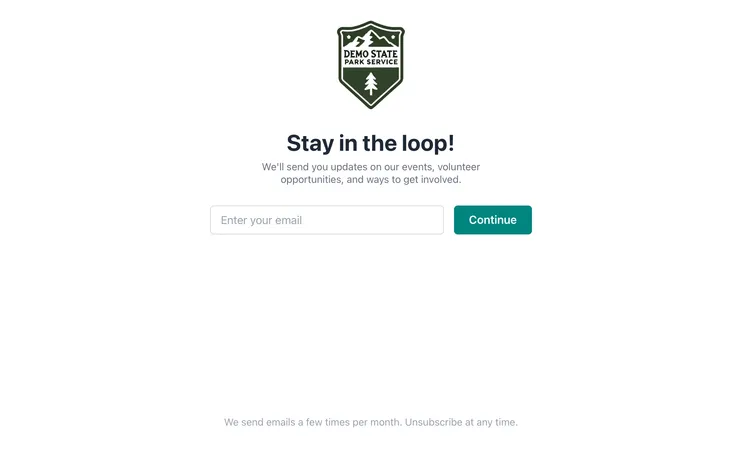
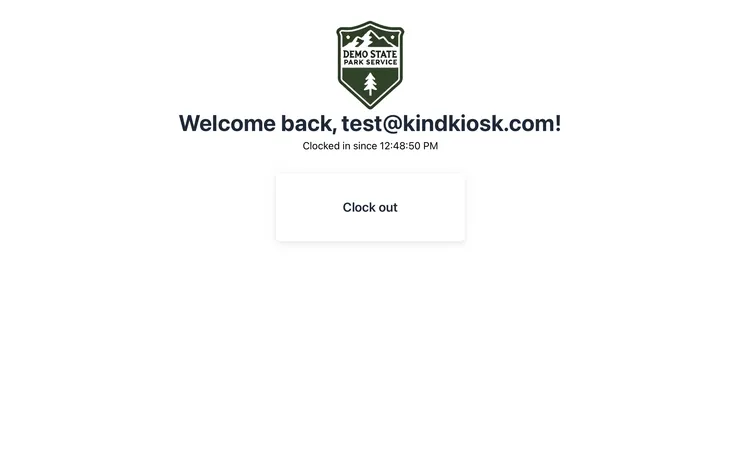
Available on our Growth and Enterprise plans,the Commerce Workflow works great for purchasing memberships or one-off items. Think of it like a simple shopping cart, customized for your needs.
You choose if it's available alongside the donation workflow, or operates in a standalone mode.

Our admin dashboard lets you manage and understand everything about your kiosks, without having to be nearby. Even if you have 50 of them.
If your organization has regional offices or requires separate bank accounts, our Enterprise plan allows you to create sub-accounts for each location that can only see their own data.
Get pricing for your organization with no surprises.
Not quite ready? Chat, text us, or Book an intro call!
A handheld device with cellular and a built in card reader.
11" tablet and card reader, perfect for a counter or pop-up table.
11" tablet and card reader and custom front banner.
Full Size, but with a heavier duty stand.
For small organizations that don't need CRM integration or workflows.
For organizations that need CRM Integration, custom workflows, or more than 3 devices.
For organizations with large deployments or custom requirements.
Select hardware and a plan above to see your pricing
Place your kiosk in high-traffic areas where visitors naturally pause - near entrances, exits, gift shops, or exhibits. The best locations are visible, accessible, and where donors are already thinking about supporting your mission. Many organizations also partner with local businesses like coffee shops or banks to host a kiosk on their behalf.
Yes! While designed for permanent or semi-permanent installations, dedicated kiosks are portable. The tabletop and handheld models are especially easy to move. You can update the kiosk's configuration and location in your dashboard whenever needed.
Handheld ($299): Portable unit with
integrated card reader, perfect for staff-assisted donations.
Tabletop ($399): Compact standalone
kiosk for counters and desks.
Full Size ($499): Free-standing 48"
tall kiosk
Heavy Duty ($699):The same as our
full size with a more substantial stand
All models except handheld support Apple Pay, Google Pay, and credit cards. The handheld does not currently support QR codes or Donor Advised Funds.
Community Plan: Up to 3 devices
Growth and Enterprise Plans: Unlimited
devices
Yes! Each kiosk can have its own configuration including custom donation amounts, branding, designation options, and workflows. This is perfect if you have kiosks in different departments, locations, or for different campaigns.
Custom workflows are available on Growth and Enterprise plans. We work with you to build fully customized experiences for your kiosk. Examples include:
You choose if custom workflows appear alongside donations or operate in standalone mode.
All settings are managed through the online dashboard. Changes sync to your kiosk in real-time, so you can update donation amounts, branding, workflows, or any configuration without touching the physical device. Perfect for running special campaigns or updating settings across multiple locations instantly.
Get the latest from Kind Kiosk in your inbox. Max one email per month.