Say goodbye to manual imports and exports!
Our integration intelligently creates Constituents in Bloomerang based on their email address. If the donor already exists, we will not update their information.
Use your existing Bloomerang Funds and Campaigns in the Kind Kiosk platform, which keeps your reporting organized and accurate.
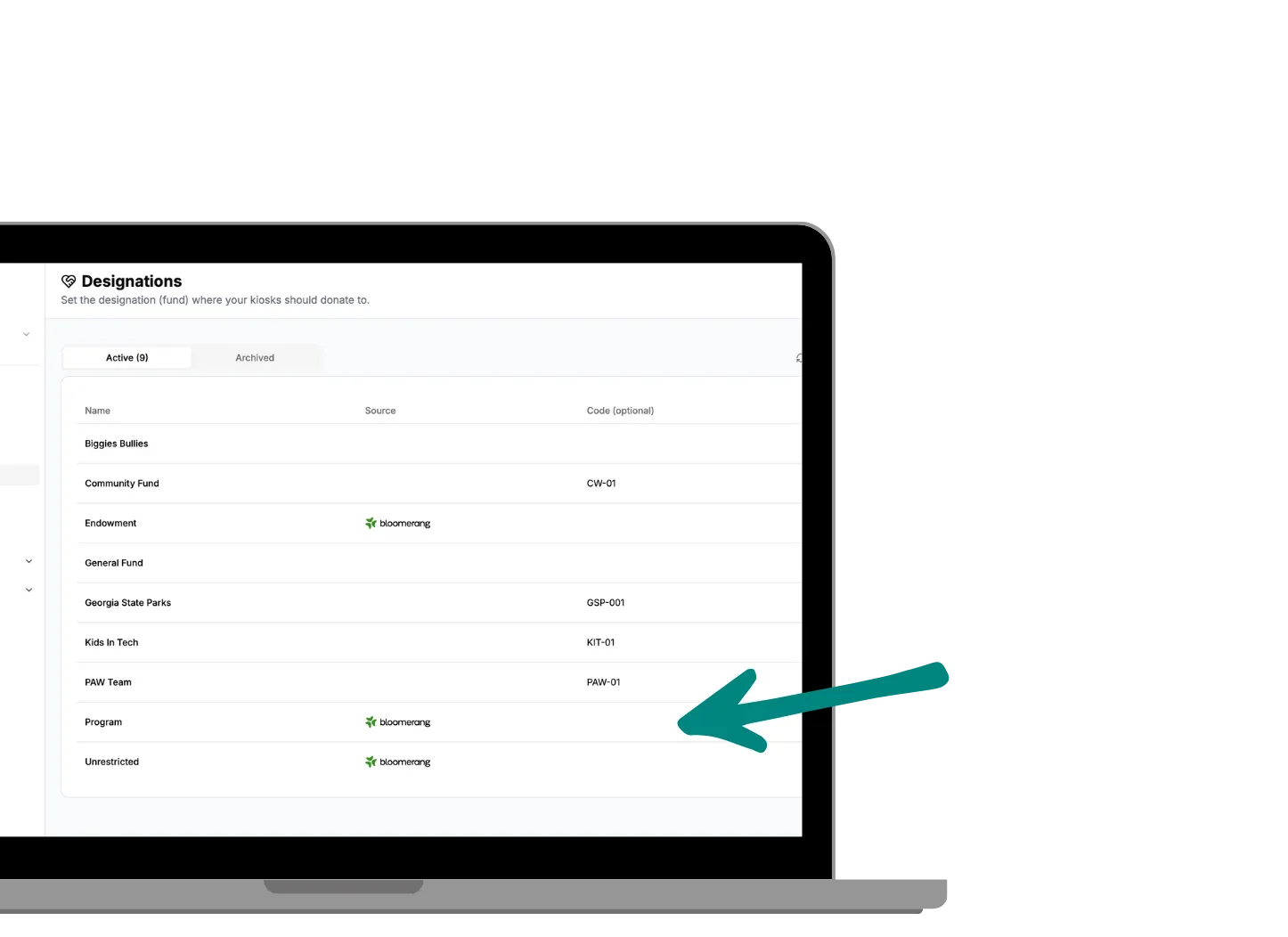
Donation data is pushed to Bloomerang instantly. No need to wait for a batch upload process.
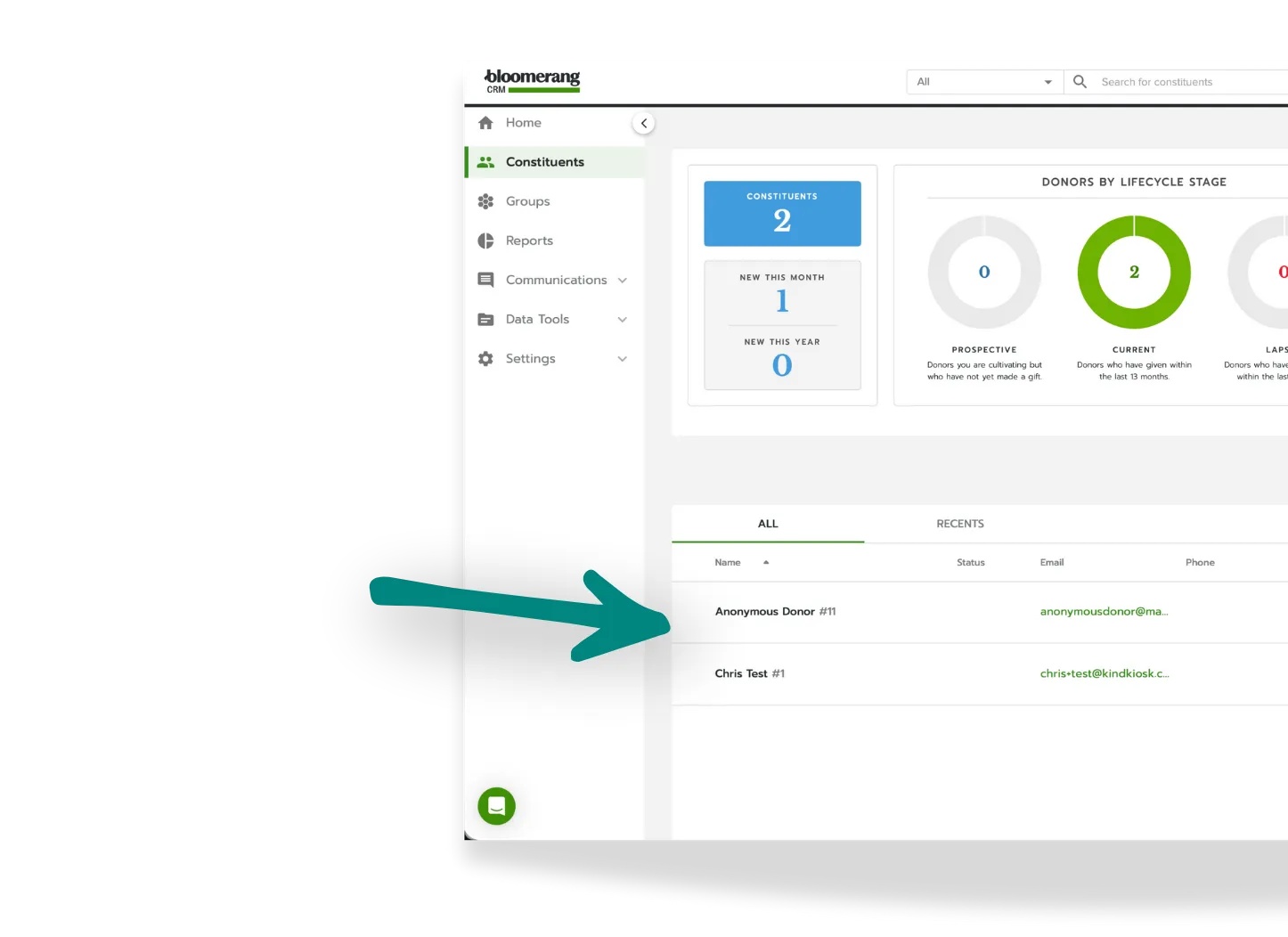
We store the Kiosk name, the Configuration name, and other important information as a Note on the Donation.
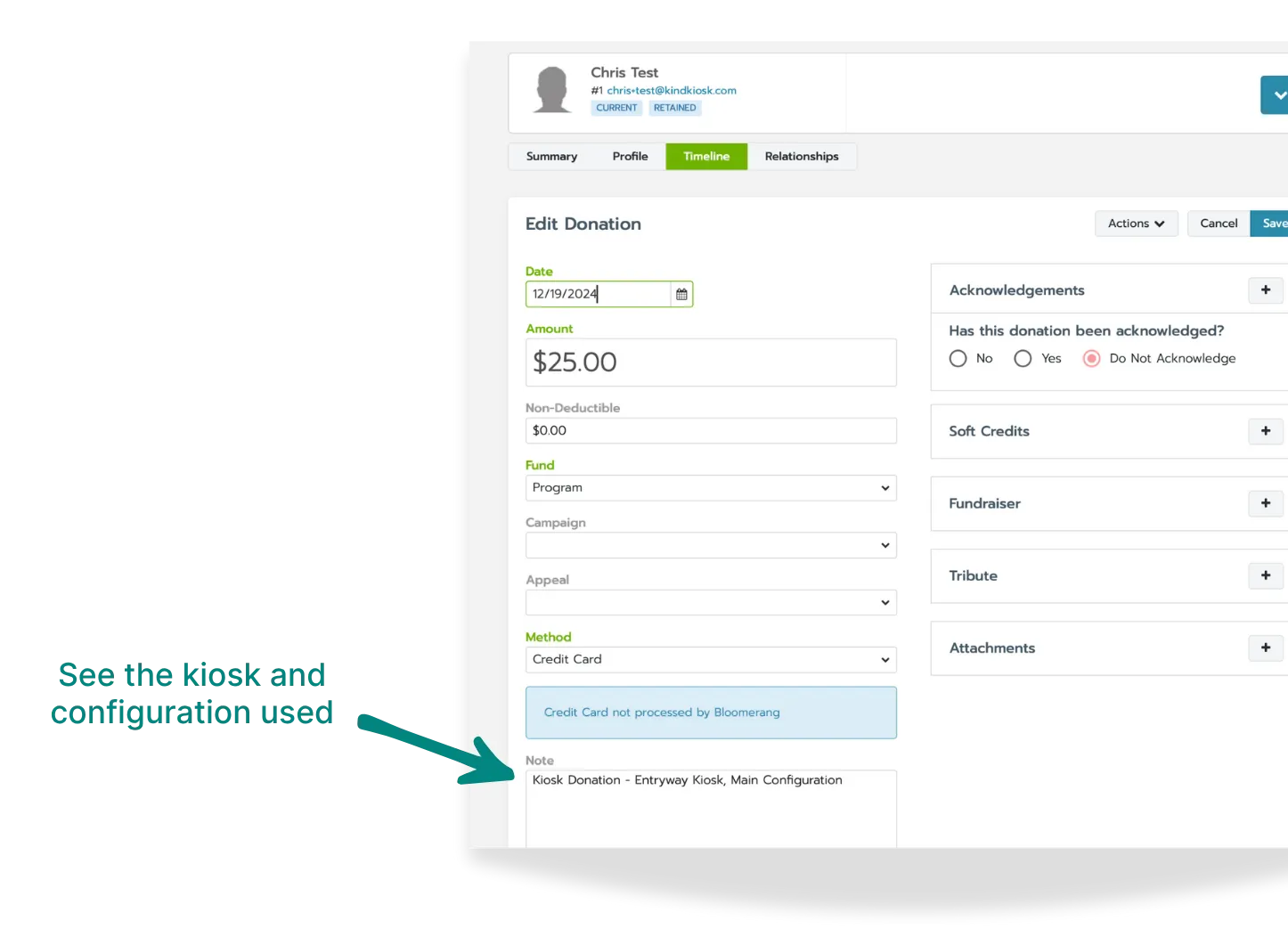
When a donation is made on your Kind Kiosk, we automatically send the transaction details to Bloomerang via their API. The integration matches donors by email address and creates or updates constituent records with the donation information.
From your Kind Kiosk dashboard, navigate to Settings > Integrations and click "Connect" next to Bloomerang. You'll need your Bloomerang API key, which you can generate from your Bloomerang account settings.
We sync donation amount, designation/fund, campaign information, transaction date, and any custom questions you collect as part of the contact flow.
To reduce the chance of creating duplicate data, we do not sync historical donations.
The Bloomerang integration is included on the Growth plan. If you're on Community, you can upgrade right from the dashboard.
If a donation fails to sync, we'll automatically
retry several times. Donation data is never lost -
it remains in Kind Kiosk even if the Bloomerang sync
fails.
If things appear to not sync correctly or you're experiencing
ongoing problems, reach out to our team for help!
Bloomerang integration is just one of many powerful features that make Kind Kiosk a complete solution for modern in-person fundraising.
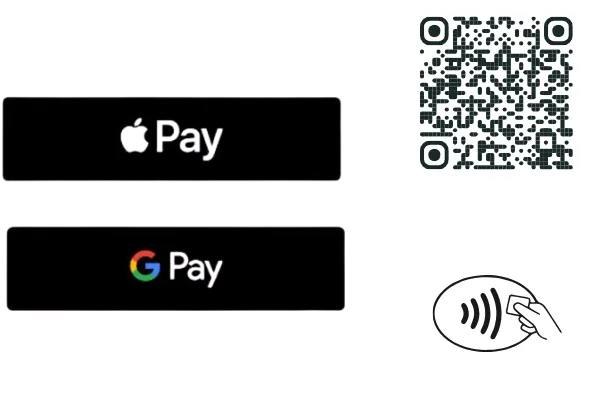
Accept donations using Apple Pay, Google Pay, credit card tap/insert, or a QR code.
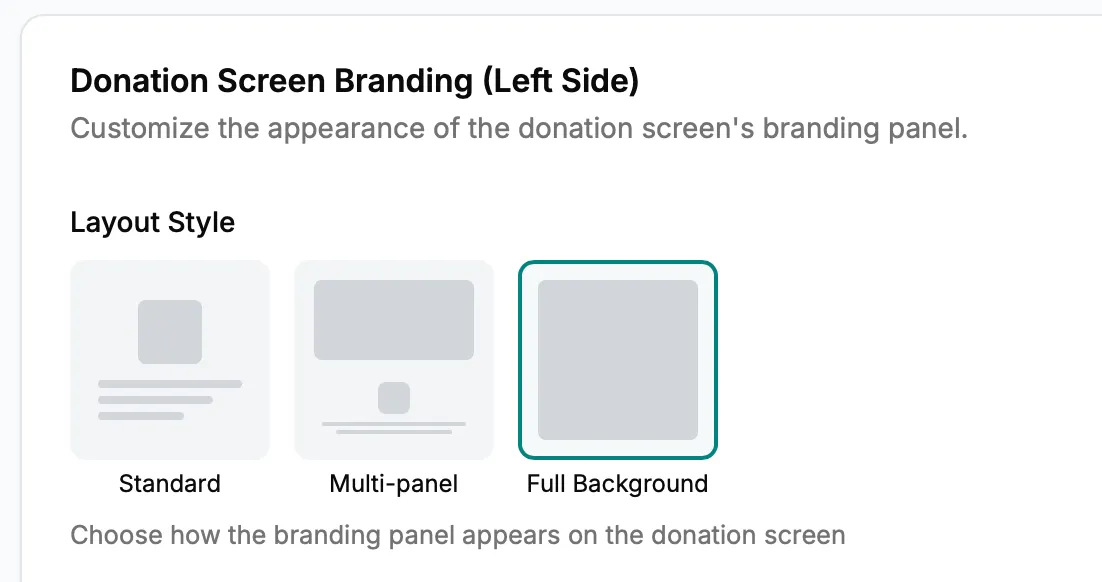
Change your Kiosk's branding, suggested donation amounts, and appearance for special events or promotions. Update everything from your dashboard.
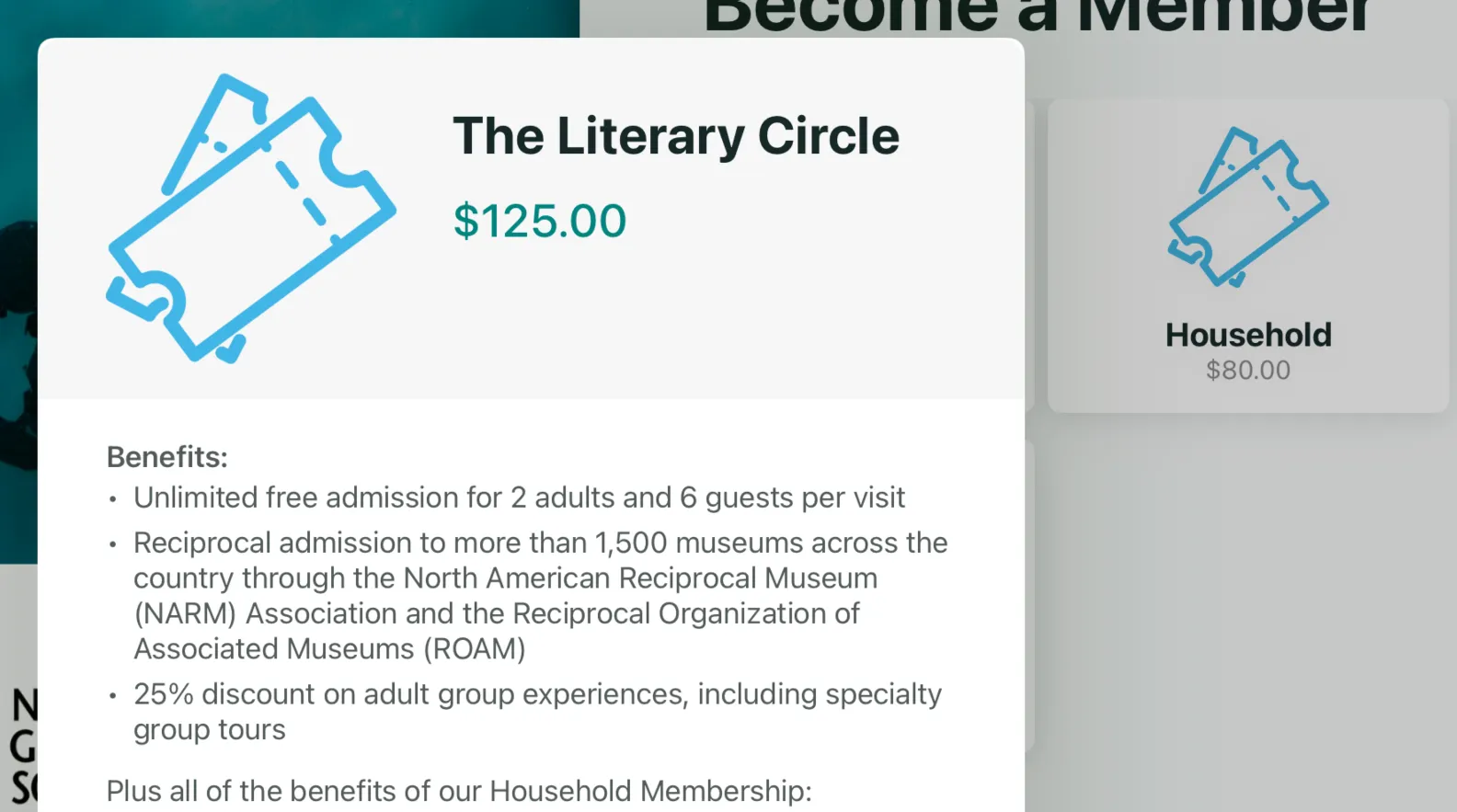
Use your Kiosk for memberships, surveys, email collection, volunteer check-in, and more. Custom workflows transform your kiosk into an all-purpose engagement tool.
Book a demo to see how seamless donor management can be with automatic syncing between your kiosk and Bloomerang.